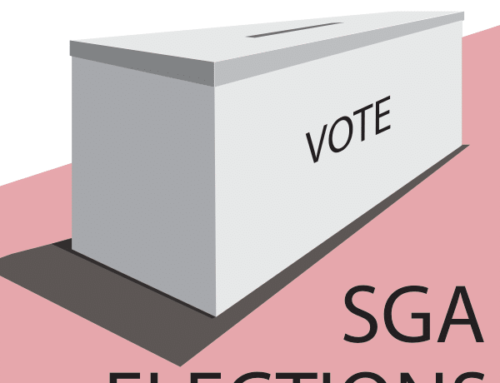By
If you are new to online learning and take online classes at the University of Louisville, you will need to learn to navigate the sparsely filled in world of Blackboard. Want to find out how to contact your professor? Go to Blackboard, choose your class, click on “Faculty Information” and then be thrilled that your 130 percent tuition costs are being put to good use. Sarcasm aside, your professor has not filled in the “Faculty Information” nor the “Course Description” main sections. Instead, you get a default ReadMe file from Blackboard, stating, “Put your information here.” How about the “Tools” section? If only four or five of the 22 tool sections are actually used, why are they there? Suggestion: Only show the tool sections that are actually used by the students in the class. Since professors never even use the other 17 tool sections, why not have them disabled by default and the professor has to enable the ones that they actually use for their class? Really, when was the last time a professor actually used the Campus Pack Blog Tool and the Campus Pack Wiki Tool? A new version of Blackboard has just been released and a learning curve is expected. Why are professors not prepared? Maybe they need some online training for their online teaching? By the way, you should always be able to find how to contact your professor in the class syllabus. Good luck finding that document. Don’t push my buttons!
Lukas DiBeneditto is a junior justice administration major.